webpack.base.conf.js
var path = require('path')
var config = require('../config')
var utils = require('./utils')
var projectRoot = path.resolve(__dirname, '../')
var env = process.env.NODE_ENV
// check env & config/index.js to decide whether to enable CSS source maps for the
// various preprocessor loaders added to vue-loader at the end of this file
var cssSourceMapDev = (env === 'development' && config.dev.cssSourceMap)
var cssSourceMapProd = (env === 'production' && config.build.productionSourceMap)
var useCssSourceMap = cssSourceMapDev || cssSourceMapProd
// 配置文件的內(nèi)容需要通過module.exports暴露
module.exports = {
// 配置需要打包的入口文件冈钦,值可以是字符串秧了、數(shù)組担锤、對(duì)象杨凑。
// 1. 字符串: entry: './entry'
// 2. 字符串: entry:[ './entry1','entry2'] (多入口)
// 3. 對(duì)象: entry: {alert/index': path.resolve(pagesDir, `./alert/index/page`)}
// 多入口書寫的形式應(yīng)為object骏掀,因?yàn)閛bject,的key在webpack里相當(dāng)于此入口的name,
entry: {
app: './src/main.js'
},
output: {
// 輸出文件配置绽昼,output 輸出有自己的一套規(guī)則歇父,常用的參數(shù)基本就是這三個(gè)
// path: 表示生成文件的根目錄 需要一個(gè)**絕對(duì)路徑** path僅僅告訴Webpack結(jié)果存儲(chǔ)在哪里
path: config.build.assetsRoot,
// publicPath 參數(shù)表示的是一個(gè)URL 路徑(指向生成文件的跟目錄)盼忌,用于生成css/js/圖片/字體文件
// 等資源的路徑以確保網(wǎng)頁能正確地加載到這些資源.
// “publicPath”項(xiàng)則被許多Webpack的插件用于在生產(chǎn)模式下更新內(nèi)嵌到css、html文件里的url值.
// 例如绊茧,在localhost(即本地開發(fā)模式)里的css文件中邊你可能用“./test.png”這樣的url來加載圖片铝宵,
// 但是在生產(chǎn)模式下“test.png”文件可能會(huì)定位到CDN上并且你的Node.js服務(wù)器可能是運(yùn)行在HeroKu上邊的。
// 這就意味著在生產(chǎn)環(huán)境你必須手動(dòng)更新所有文件里的url為CDN的路徑华畏。
//開發(fā)環(huán)境:Server和圖片都是在localhost(域名)下
//.image {
// background-image: url('./test.png');
//}
// 生產(chǎn)環(huán)境:Server部署下HeroKu但是圖片在CDN上
//.image {
// background-image: url('https://someCDN/test.png');
//}
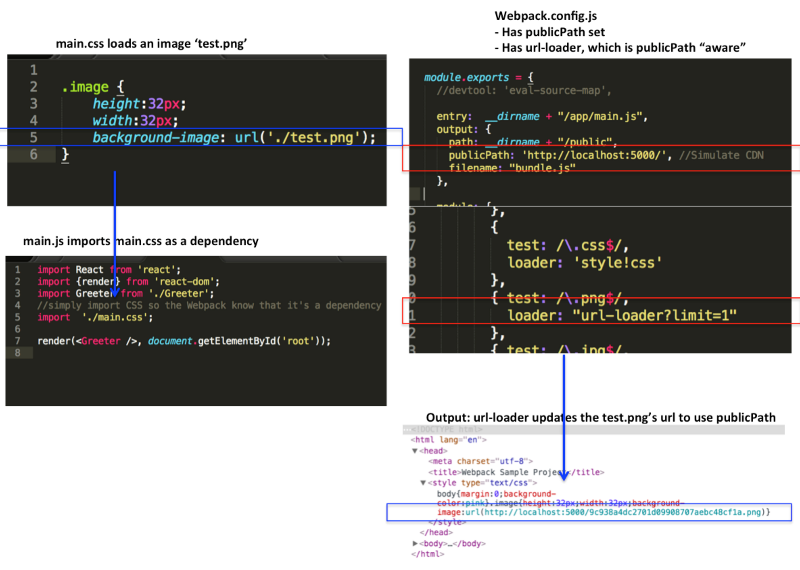
publicPath: process.env.NODE_ENV === 'production' ? config.build.assetsPublicPath : config.dev.assetsPublicPath,
// filename 屬性表示的是如何命名出來的入口文件鹏秋,規(guī)則是一下三種:
// [name] 指代入口文件的name,也就是上面提到的entry參數(shù)的key亡笑,因此侣夷,我們可以在name里利用/,即可達(dá)到控制文件目錄結(jié)構(gòu)的效果仑乌。
// [hash]百拓,指代本次編譯的一個(gè)hash版本琴锭,值得注意的是,只要是在同一次編譯過程中生成的文件衙传,這個(gè)[hash].js
//的值就是一樣的决帖;在緩存的層面來說,相當(dāng)于一次全量的替換蓖捶。
filename: '[name].js'
},
// 用來配置依賴文件的匹配古瓤,如依賴文件的別名配置、模塊的查找目錄腺阳、默認(rèn)查找的
// 文件后綴名
// resolve.root 該選型用來制定模塊查找的根路徑落君,必須為**絕對(duì)路徑**,值可以
// 是路徑字符串或者路徑數(shù)組若是數(shù)組亭引,則會(huì)依次查找
resolve: {
extensions: ['', '.js', '.vue', '.json'],
fallback: [path.join(__dirname, '../node_modules')],
// 用來配置依賴文件的別名绎速,值是一個(gè)對(duì),該對(duì)象的鍵是別名焙蚓,值是實(shí)際路徑
alias: {
'vue$': 'vue/dist/vue.common.js',
'src': path.resolve(__dirname, '../src'),
'assets': path.resolve(__dirname, '../src/assets'),
'components': path.resolve(__dirname, '../src/components')
}
},
resolveLoader: {
fallback: [path.join(__dirname, '../node_modules')]
},
// 用來進(jìn)行模塊加載相關(guān)的配置
module: {
preLoaders: [
{
test: /\.vue$/,
loader: 'eslint',
include: projectRoot,
exclude: /node_modules/
},
{
test: /\.js$/,
loader: 'eslint',
include: projectRoot,
exclude: /node_modules/
}
],
loaders: [
// webpack擁有一個(gè)類似于插件的機(jī)制纹冤,名為Loader,通過Loader购公,webpack能夠針對(duì)每一種特定的資源做出相應(yīng)的處理
// 1.test參數(shù)用來指示當(dāng)前配置項(xiàng)針對(duì)哪些資源萌京,該值應(yīng)是一個(gè)條件值(condition)。
// 2.exclude參數(shù)用來剔除掉需要忽略的資源宏浩,該值應(yīng)是一個(gè)條件值(condition)知残。
// 3.include參數(shù)用來表示本loader配置僅針對(duì)哪些目錄/文件,該值應(yīng)是一個(gè)條件值(condition)比庄。
// 而include參數(shù)則用來指示目錄求妹;注意同時(shí)使用這兩者的時(shí)候,實(shí)際上是and的關(guān)系佳窑。
// 4.loader/loaders參數(shù)制恍,用來指示用哪個(gè)或哪些loader來處理目標(biāo)資源,這倆貨
// 表達(dá)的其實(shí)是一個(gè)意思神凑,只是寫法不一樣净神,我個(gè)人推薦用loader寫成一行,多個(gè)
// loader間使用!分割溉委,這種形式類似于管道的概念鹃唯,又或者說是函數(shù)式編程。形
// 如loader: 'css?!postcss!less'薛躬,可以很明顯地看出俯渤,目標(biāo)資源先經(jīng)less-loader
// 處理過后將結(jié)果交給postcss-loader作進(jìn)一步處理,然后最后再交給css-loader型宝。
{
test: /\.vue$/,
loader: 'vue'
},
{
test: /\.js$/,
loader: 'babel',
include: projectRoot,
exclude: /node_modules/
},
{
test: /\.json$/,
loader: 'json'
},
{
test: /\.(png|jpe?g|gif|svg)(\?.*)?$/,
loader: 'url',
query: {
limit: 10000,
name: utils.assetsPath('img/[name].[hash:7].[ext]')
}
},
{
test: /\.(woff2?|eot|ttf|otf)(\?.*)?$/,
loader: 'url',
query: {
limit: 10000,
name: utils.assetsPath('fonts/[name].[hash:7].[ext]')
}
},
// expose-loader八匠,這個(gè)loader的作用是,將指定js模塊export的變量聲明為全局變量
{
test: require.resolve('jquery'), // 此loader配置項(xiàng)的目標(biāo)是NPM中的jquery
loader: 'expose?$!expose?jQuery', // 先把jQuery對(duì)象聲明成為全局變量`jQuery`趴酣,再通過管道進(jìn)一步又聲明成為全局變量`$`
},
]
},
eslint: {
formatter: require('eslint-friendly-formatter')
},
vue: {
loaders: utils.cssLoaders({ sourceMap: useCssSourceMap }),
// 解決.vue中文件style的部分一些特性解析梨树,比如scoped
postcss: [
require('autoprefixer')({
browsers: ['last 2 versions']
})
]
}
}
webpack.dev.conf.js
var config = require('../config')
var webpack = require('webpack')
var merge = require('webpack-merge')
var utils = require('./utils')
var baseWebpackConfig = require('./webpack.base.conf')
var HtmlWebpackPlugin = require('html-webpack-plugin')
// add hot-reload related code to entry chunks
Object.keys(baseWebpackConfig.entry).forEach(function (name) {
baseWebpackConfig.entry[name] = ['./build/dev-client'].concat(baseWebpackConfig.entry[name])
})
module.exports = merge(baseWebpackConfig, {
module: {
loaders: utils.styleLoaders({ sourceMap: config.dev.cssSourceMap })
},
// eval-source-map is faster for development
devtool: '#eval-source-map',
plugins: [
// DefinePlugin 是webpack 的內(nèi)置插件,該插件可以在打包時(shí)候替換制定的變量
//
new webpack.DefinePlugin({
'process.env': config.dev.env
}),
// https://github.com/glenjamin/webpack-hot-middleware#installation--usage
new webpack.optimize.OccurrenceOrderPlugin(),
new webpack.HotModuleReplacementPlugin(),
new webpack.NoErrorsPlugin(),
// https://github.com/ampedandwired/html-webpack-plugin
new HtmlWebpackPlugin({
filename: 'index.html',
template: 'index.html',
inject: true
}),
// 可以自動(dòng)加載當(dāng)前模塊依賴的其他模塊并已制定別名注入到當(dāng)前的模塊中岖寞,引入jq
// 在網(wǎng)上看到的文章抡四,救了我的命 ProvidePlugin + expose-loader 引入jq
//
// 如果你把jQuery看做是一個(gè)普通的js模塊來加載(要用到j(luò)Query的模塊統(tǒng)統(tǒng)先require
// 后再使用),那么仗谆,當(dāng)你加載老式j(luò)Query插件時(shí)指巡,往往會(huì)提示找不到j(luò)Query實(shí)例
// 有時(shí)候是提示找不到$),這是為啥呢隶垮?
// 要解釋這個(gè)問題藻雪,就必須先稍微解釋一下jQuery插件的機(jī)制:jQuery插件是通過
// jQuery提供的jQuery.fn.extend(object)和jQuery.extend(object)這倆方法,來
// 把插件本身實(shí)現(xiàn)的方法掛載到j(luò)Query(也即$)這個(gè)對(duì)象上的狸吞。傳統(tǒng)引用jQuery及
// 其插件的方式是先用<script>加載jQuery本身勉耀,然后再用同樣的方法來加載其插件;
// jQuery會(huì)把jQuery對(duì)象設(shè)置為全局變量(當(dāng)然也包括了$)蹋偏,既然是全局變量便斥,那么
// 插件們很容易就能找到j(luò)Query對(duì)象并掛載自身的方法了。
//
// 而webpack作為一個(gè)遵從模塊化原則的構(gòu)建工具威始,自然是要把各模塊的上下文環(huán)境給
// 分隔開以減少相互間的影響枢纠;而jQuery也早已適配了AMD/CMD等加載方式,換句話說黎棠,
// 我們在require jQuery的時(shí)候京郑,實(shí)際上并不會(huì)把jQuery對(duì)象設(shè)置為全局變量。說到
// 這里葫掉,問題也很明顯了些举,jQuery插件們找不到j(luò)Query對(duì)象了,因?yàn)樵谒鼈兏髯缘纳舷? // 文環(huán)境里俭厚,既沒有局部變量jQuery(因?yàn)闆]有適配AMD/CMD户魏,所以就沒有相應(yīng)的requi
// re語句了),也沒有全局變量jQuery挪挤。
//
// A: ProvidePlugin的機(jī)制是:當(dāng)webpack加載到某個(gè)js模塊里叼丑,出現(xiàn)了未定義且名稱符合
// (字符串完全匹配)配置中key的變量時(shí),會(huì)自動(dòng)require配置中value所指定的js模塊
// expose-loader扛门,這個(gè)loader的作用是鸠信,將指定js模塊export的變量聲明為全局變量。
//
// B:externals 調(diào)用jq
// externals是webpack配置中的一項(xiàng)论寨,用來將某個(gè)全局變量“偽裝”成某個(gè)js模塊的exports星立,
// 如下面這個(gè)配置:
// externals: {'jquery': 'window.jQuery',},
// 那么爽茴,當(dāng)某個(gè)js模塊顯式地調(diào)用var $ = require('jquery')的時(shí)候,就會(huì)把window,
// jQuery返回給它,與上述ProvidePlugin + expose-loader的方案相反绰垂,此方案是先用
// <script>加載的jQuery滿足老式j(luò)Query插件的需要室奏,再通過externals將其轉(zhuǎn)換成符合
// 模塊化要求的exports。
new webpack.ProvidePlugin({
$: "jquery",
jQuery: "jquery",
"window.jQuery": "jquery",
'window.$': 'jquery',
})
]
})
webpack.prod.conf.js
var path = require('path')
var config = require('../config')
var utils = require('./utils')
var webpack = require('webpack')
var merge = require('webpack-merge')
var baseWebpackConfig = require('./webpack.base.conf')
var ExtractTextPlugin = require('extract-text-webpack-plugin')
var HtmlWebpackPlugin = require('html-webpack-plugin')
var env = config.build.env
var webpackConfig = merge(baseWebpackConfig, {
module: {
loaders: utils.styleLoaders({ sourceMap: config.build.productionSourceMap, extract: true })
},
devtool: config.build.productionSourceMap ? '#source-map' : false,
output: {
path: config.build.assetsRoot,
filename: utils.assetsPath('js/[name].[chunkhash].js'),
chunkFilename: utils.assetsPath('js/[id].[chunkhash].js')
},
vue: {
loaders: utils.cssLoaders({
sourceMap: config.build.productionSourceMap,
extract: true
})
},
// webpack插件位置劲装,有固定的用法
// 1. 利用Plugin的初始方法并傳入Plugin預(yù)設(shè)的參數(shù)進(jìn)行初始化胧沫,生成一個(gè)實(shí)例。
// 2. 將此實(shí)例插入到webpack配置文件中的plugins參數(shù)(數(shù)組類型)里即可占业。
//
// 1.
plugins: [
// http://vuejs.github.io/vue-loader/en/workflow/production.html
new webpack.DefinePlugin({
'process.env': env
}),
new webpack.optimize.UglifyJsPlugin({
compress: {
warnings: false
}
}),
new webpack.optimize.OccurrenceOrderPlugin(),
// extract css into its own file
new ExtractTextPlugin(utils.assetsPath('css/[name].[contenthash].css')),
// generate dist index.html with correct asset hash for caching.
// you can customize output by editing /index.html
// see https://github.com/ampedandwired/html-webpack-plugin
new HtmlWebpackPlugin({
// filename 生成網(wǎng)頁的HTML名字绒怨,可以使用/來控制文件文件的目錄結(jié)構(gòu),最
// 終生成的路徑是基于webpac配置的output.path的
filename: config.build.index,
template: 'index.html',
inject: true,
// inject谦疾,指示把加載js文件用的<script>插入到哪里南蹂,默認(rèn)是插到<body>
// 的末端,如果設(shè)置為'head'餐蔬,則把<script>插入到<head>里碎紊。
minify: {
removeComments: true,
collapseWhitespace: true,
removeAttributeQuotes: true
// more options:
// https://github.com/kangax/html-minifier#options-quick-reference
},
// necessary to consistently work with multiple chunks via CommonsChunkPlugin
chunksSortMode: 'dependency'
}),
// 如果文件是多入口的文件,可能存在樊诺,重復(fù)代碼仗考,把公共代碼提取出來,又不會(huì)重復(fù)下載公共代碼了
// (多個(gè)頁面間會(huì)共享此文件的緩存)
// CommonsChunkPlugin的初始化常用參數(shù)有解析词爬?
// name: 這個(gè)給公共代碼的chunk唯一的標(biāo)識(shí)
// filename秃嗜,如何命名打包后生產(chǎn)的js文件,也是可以用上[name]顿膨、[hash]锅锨、[chunkhash]
// minChunks独旷,公共代碼的判斷標(biāo)準(zhǔn):某個(gè)js模塊被多少個(gè)chunk加載了才算是公共代碼
new webpack.optimize.CommonsChunkPlugin({
name: 'vendor',
minChunks: function (module, count) {
// any required modules inside node_modules are extracted to vendor
return (
module.resource &&
/\.js$/.test(module.resource) &&
module.resource.indexOf(
path.join(__dirname, '../node_modules')
) === 0
)
}
}),
// extract webpack runtime and module manifest to its own file in order to
// prevent vendor hash from being updated whenever app bundle is updated
new webpack.optimize.CommonsChunkPlugin({
name: 'manifest',
chunks: ['vendor']
})
]
})
if (config.build.productionGzip) {
var CompressionWebpackPlugin = require('compression-webpack-plugin')
webpackConfig.plugins.push(
new CompressionWebpackPlugin({
asset: '[path].gz[query]',
algorithm: 'gzip',
test: new RegExp(
'\\.(' +
config.build.productionGzipExtensions.join('|') +
')$'
),
threshold: 10240,
minRatio: 0.8
})
)
}
module.exports = webpackConfig