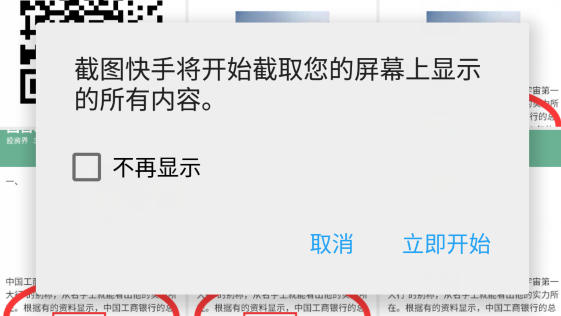在Android 5.0臀蛛,API 21 之前想要截圖系統(tǒng)屏幕必須Root才能完成,5.0之后開放了接口,下面看我們是怎么實(shí)現(xiàn)的章姓。
--
1. 涉及到的相關(guān)類
1.
MediaProjectionManager官方原話: Manages the retrieval of certain types of {@link MediaProjection} tokens.
這個(gè)類通過Context#getSystemService中MEDIA_PROJECTION_SERVICE獲取陕壹,他的功能就是獲取MediaProjection2.
MediaProjection官方原話:A token granting applications the ability to capture screen contents and/or record system audio. The exact capabilities granted depend on the type of MediaProjection.在這個(gè)類中我們能獲取到屏幕的內(nèi)容
3.
ImageReader官方原話:The ImageReader class allows direct application access to image data
rendered into a {@link android.view.Surface}
通過這個(gè)類我們可以把Surface轉(zhuǎn)換成圖片
2. 上面三個(gè)類就可以完成我們截取屏幕圖片的操作刺下,那么下面我們將解釋他們是怎么合作完成的
1. 首先獲取用戶授權(quán)姥份,截圖屏幕需要用戶手動(dòng)授權(quán)后才能操作
@TargetApi(Build.VERSION_CODES.LOLLIPOP) public void requestCapturePermission() { if (Build.VERSION.SDK_INT < Build.VERSION_CODES.LOLLIPOP) { //5.0 之后才允許使用屏幕截圖 return; } MediaProjectionManager mediaProjectionManager = (MediaProjectionManager) getSystemService(Context.MEDIA_PROJECTION_SERVICE); startActivityForResult( mediaProjectionManager.createScreenCaptureIntent(), REQUEST_MEDIA_PROJECTION); }
這里必須使用
startActivityForResult因?yàn)樵?code>createScreenCaptureIntent() 方法中會(huì)返回用戶授權(quán)截取屏幕的結(jié)果郭脂,用戶根據(jù)下面彈窗允許或者拒絕
授權(quán)用戶選擇后在Activity 的
onActivityResult中操作返回的結(jié)果data@Override protected void onActivityResult(int requestCode, int resultCode, Intent data) { super.onActivityResult(requestCode, resultCode, data); switch (requestCode) { case REQUEST_MEDIA_PROJECTION: if (resultCode == RESULT_OK && data != null) { FloatWindowsService.setResultData(data); startService(new Intent(getApplicationContext(), FloatWindowsService.class)); } break; } }這里我是用
FloatWindowsService在桌面上顯示一個(gè)懸浮按鈕,點(diǎn)擊截屏澈歉,下面我們看在FloatWindowsService是如何實(shí)現(xiàn)截圖
2. 截取屏幕內(nèi)容生成Bitmap
首先創(chuàng)建
ImageReader實(shí)例
private void createImageReader() { mImageReader = ImageReader.newInstance(mScreenWidth, mScreenHeight, PixelFormat.RGBA_8888, 2); }然后點(diǎn)擊事件中觸發(fā)
startScreenShot()
private void startScreenShot() { mFloatView.setVisibility(View.GONE); Handler handler = new Handler(); handler.postDelayed(new Runnable() { public void run() { //獲取當(dāng)前屏幕內(nèi)容 startVirtual(); } }, 5); handler.postDelayed(new Runnable() { public void run() { //生成圖片保存到本地 startCapture(); } }, 30); }
在
startVirtual()方法中我們做一件事展鸡,就是獲取當(dāng)前屏幕內(nèi)容
public void startVirtual() { if (mMediaProjection != null) { virtualDisplay(); } else { setUpMediaProjection(); virtualDisplay(); } }
與此同時(shí)需要獲取
MediaProjection實(shí)例,而mResultData是授權(quán)后返回的結(jié)果
public void setUpMediaProjection() { if (mResultData == null) { Intent intent = new Intent(Intent.ACTION_MAIN); intent.addCategory(Intent.CATEGORY_LAUNCHER); startActivity(intent); } else {
//mResultData是在Activity中用戶授權(quán)后返回的結(jié)果
mMediaProjection = getMediaProjectionManager().getMediaProjection(Activity.RESULT_OK, mResultData); } }最終得到當(dāng)前屏幕的內(nèi)容埃难,注意這里
mImageReader.getSurface()被傳入莹弊,屏幕的數(shù)據(jù)也將會(huì)在ImageReader中的Surface中private void virtualDisplay() {
mVirtualDisplay = mMediaProjection.createVirtualDisplay("screen-mirror",
mScreenWidth, mScreenHeight, mScreenDensity, DisplayManager.VIRTUAL_DISPLAY_FLAG_AUTO_MIRROR,
mImageReader.getSurface(), null, null);
}
最后把
mImageReader得到的屏幕內(nèi)容數(shù)據(jù)轉(zhuǎn)換成圖片,在AsyncTask中處理,
Image.Plane中的 buffer 數(shù)據(jù)并不是完全是Bitmap所需要的涤久,需要注意下面3點(diǎn)
1. Image 設(shè)置的圖片格式與Bitmap設(shè)置的必須一致
2. 緩沖數(shù)據(jù)存在行間距,所以我們必須去除這些間距
3. Image 使用后必須調(diào)用
image.close();關(guān)閉忍弛,否則再次使用會(huì)報(bào)錯(cuò)@Override protected Bitmap doInBackground(Image... params) { if (params == null || params.length < 1 || params[0] == null) { return null; } Image image = params[0]; int width = image.getWidth(); int height = image.getHeight(); final Image.Plane[] planes = image.getPlanes(); final ByteBuffer buffer = planes[0].getBuffer();
//每個(gè)像素的間距
int pixelStride = planes[0].getPixelStride();
//總的間距
int rowStride = planes[0].getRowStride(); int rowPadding = rowStride - pixelStride * width; Bitmap bitmap = Bitmap.createBitmap(width + rowPadding / pixelStride, height, Bitmap.Config.ARGB_8888); bitmap.copyPixelsFromBuffer(buffer); bitmap = Bitmap.createBitmap(bitmap, 0, 0, width, height); image.close();最后把生成的bitmap保存起來响迂,就ok了
源碼
APK