工作中需要應(yīng)用ros系統(tǒng)做機器人開發(fā),通常辦公中會使用ubuntu系統(tǒng)安裝ros框架進行工作犀暑。調(diào)試過程中安裝ros及其他相關(guān)軟件過程比較繁瑣娃弓,本文主要介紹開發(fā)過程中的系統(tǒng)配置,方便快速配置基于ros的開發(fā)平臺列敲。
1.安裝ubuntu 系統(tǒng)
1.1 ubuntu 系統(tǒng)盤安裝 強烈建議64位 14.04
1.2 ubuntu update源更新
- 備份原來的源
sudo cp /etc/apt/sources.list /etc/apt/sources.list_backup
-
應(yīng)用中心--搜索updates--打開sofware&updates
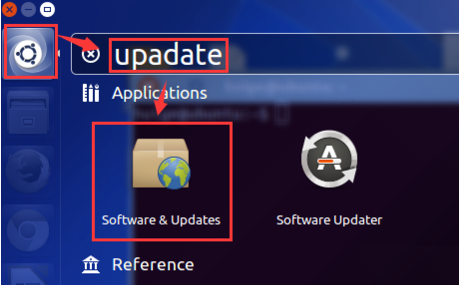
-
在彈出的”Software&Updates“窗口中阱佛,選擇”Ubuntu Software“,你可以看到”Download from(下載源)“是”Server for United States(美國服務(wù)器)“戴而。點擊”Server for United States“下拉菜單凑术,選擇”O(jiān)ther...(其他)“。當然也不局限于使用網(wǎng)易服務(wù)器所意,阿里云的速度相對更穩(wěn)定一些淮逊。值得推薦。
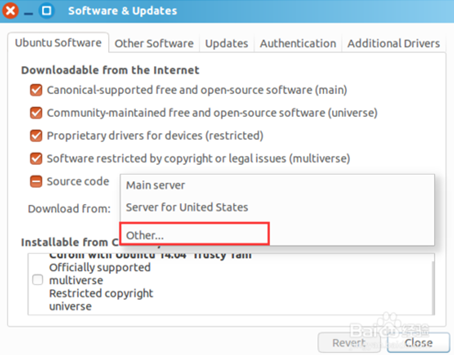
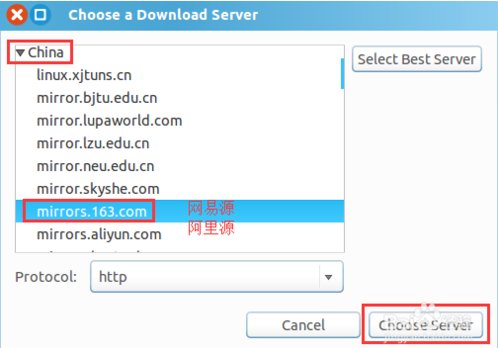
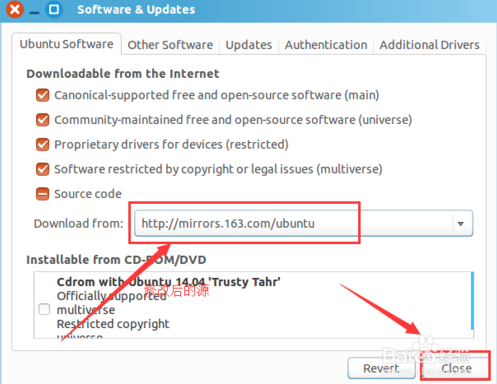
2.安裝ros機器人系統(tǒng)
3.安裝VIM
sudo apt-get remove vim-tiny
sudo apt-get install vim-gtk
3.1 配置vim
簡單粗暴使用github中備受好評的amix/The Ultimate vimrc
git clone https://github.com/amix/vimrc.git ~/.vim_runtime
sh ~/.vim_runtime/install_awesome_vimrc.sh
4.安裝gitlab
4.1 安裝gitlab依賴
sudo apt-get install curl openssh-server ca-certificates postfix
4.2 添加gitlab 軟件源到source中
在國內(nèi)官方源下載速度問題扶踊,最好是采用清華的源保證下載速度
curl https://packages.gitlab.com/gpg.key 2> /dev/null | sudo apt-key add - &>/dev/null
echo " deb https://mirrors.tuna.tsinghua.edu.cn/gitlab-ce/ubuntu trusty main" | sudo tee -a /etc/apt/sources.list.d/gitlab-ce.list
4.3 安裝 gitlab軟件
sudo apt-get update
sudo apt-get install gitlab-ce
4.4 設(shè)置gitlab
sudo gitlab-ctl reconfigure
4.5 運行g(shù)itlab
http://youip
例:http://192.168.20.133
配置管理員密碼
aaaa1111
aaaa1111
登錄:
用戶名 root 密碼 aaaa1111
5.安裝pycharm
waiting....
6.安裝chrome
命令行中:
wget https://dl.google.com/linux/direct/google-chrome-stable_current_amd64.deb
sudo apt-get -f install
sudo dpkg -i google-chrome-stable_current_amd64.deb
google-chrome-stable lock to the launch